how to send invite and give a access of selected application on App Store
New Invitation on App Store.
Step 1: Login With your Developer App Store account (App Store Connect).
Step 2: Now you can see the Landing(Dashboard) on App Store Connect. click on Users and Access.
Step 3: click on + icon.
Step 4: fill necessary details. like First name, Last Name, and email address.
Step 5: Select a roles of you want to give them. like Admin, Developer, Marketing, etc
Step 6: give Additional Resources. like you want to give a access to create a certificate. or just to manage developer certificates or etc.
Step 7: Select a Application that you want to give a access.
Note:- if you not give a application access then that invited papule does not able to see a any app
Step 8: After all selection past at the bottom is this for click on invite
Manage Invitation on App Store.
Step 1: Login With your Developer App Store account (App Store Connect).
Step 2: Now you can see the Landing(Dashboard) on App Store Connect. click on Users and Access.
Step 3: click on user
Step 4: Now, manage according to you want..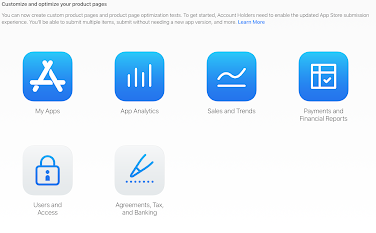










Comments
Post a Comment